Troubleshooting Guide: Resolving Warning: Undefined array key “domains/public_html/wp-includes/media.php on line 1723
If you’ve encountered the warning “Undefined array key” in your WordPress website, specifically in the file “media.php” at line 1723 or any, you’re not alone. This error can be perplexing, but fear not—this troubleshooting guide is designed to help you identify the root cause and implement a solution. Whether you’re a seasoned developer or a WordPress enthusiast, follow the steps below to navigate through this issue and get your website back on track.
1. Prerequisites: Ensure PHP Version Compatibility
Before diving into the troubleshooting process, it’s crucial to confirm that your PHP version is compatible with the WordPress setup. If you are using hPanel to manage your hosting environment, follow these steps:
- Navigate to your hPanel dashboard.
- Go to “Relative Domain Hosting” for the affected domain.
- Click on “Advance” settings.
- Access the “PHP Configuration” section.
- Ensure that PHP version 8.0 is selected.
This step is essential as incompatible PHP versions can contribute to unexpected warnings and errors in WordPress, including the “Undefined array key” issue. Once you’ve verified and updated your PHP version if necessary, proceed to the next steps in this troubleshooting guide.
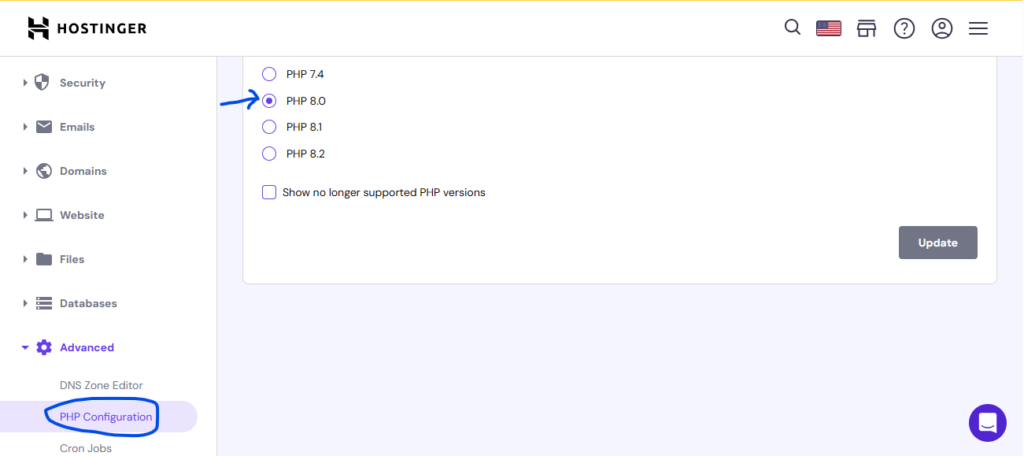
2. Navigate to the Error Line in “media.php” and Apply Code Replacement
To address the “Undefined array key” warning, we’ll navigate to the specific file and replace the problematic code. Follow these steps:
- Access your file manager, where you can locate and edit files within your WordPress installation.
- Navigate to the file path mentioned in the error, leading you to the “media.php” file. The path typically looks like
domains/public_html/wp-includes/media.php. - Open the “media.php” file and locate line 1723, where the error is reported.
- Examine the code at that line, and if it matches the problematic code snippet, replace it with the following corrected code:
// Bail early if $image_meta[‘file’] is not set or an image has been inserted and later edited. if ( isset( $image_meta[‘file’] ) && preg_match( ‘/-e[0-9]{13}/’, $image_meta[‘file’], $img_edit_hash ) && strpos( wp_basename( $image_src ), $img_edit_hash[0] ) === false ) { return $image; }
- Make sure to save the changes after replacing the code. This adjustment aims to resolve the issue related to the undefined array key. After completing this step, check if the warning persists on your WordPress website.
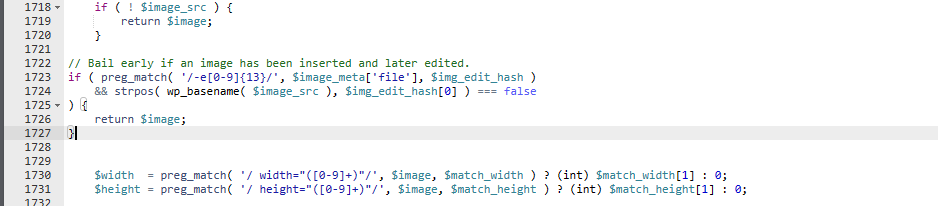
Conclusion and Next Steps
Congratulations! You’ve successfully navigated through the troubleshooting steps to address the “Undefined array key” warning in your WordPress website. By ensuring PHP version compatibility and performing a targeted code replacement in the “media.php” file, you’ve taken significant steps to resolve this issue.
If the warning persists or if you encounter any unexpected behavior, consider revisiting the troubleshooting steps to ensure each aspect has been thoroughly checked. Don’t hesitate to explore community forums, consult WordPress documentation, or seek assistance from fellow developers.
Your commitment to maintaining a healthy WordPress environment is commendable. Remember that technology evolves, and staying proactive in addressing issues ensures a robust and secure web presence. Feel free to contribute to this troubleshooting guide or share your experiences with the community.
Thank you for choosing this guide, and best of luck with your WordPress endeavors!

Add comment